Modding the Asus 701 (Eee) – Bluetooth
Last week I researched how to subvert the Asus 701 (Eee)!
Last year I documented adding internal USB Bluetooth to another sub-notebook…
Now I’ve combined the two – I’ve added internal USB Bluetooth to my Eee without interfering with the built-in wireless, using the empty mini PCIe card slot, or disabling any of the available USB ports :)
First, I stripped the casing and USB connector off a small USB Bluetooth module (Bluetooth 2.0 + EDR):

After soldering 30 ga. flexible insulated wire to the USB Bluetooth module, I wrapped it in Kapton tape:
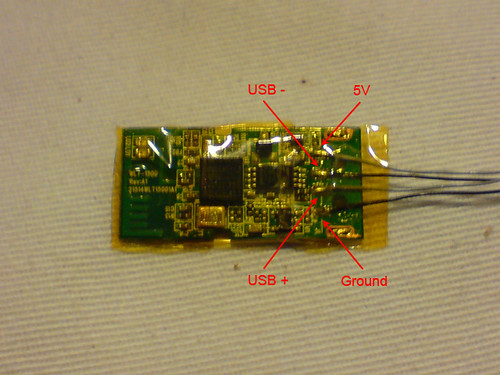
Then I connected the USB Bluetooth module to a 5V trace (off in standby) and a nearby ground trace – I used the USB signals available on the mini PCIe card slot occupied by the Atheros mini PCIe wireless card:

Finally, I decided to install the USB Bluetooth module in the area between the track pad and the status lights under the palm rest. I picked this location because there’s no shielding over the front edge of the palm rest to interfere with the PCB antenna on the USB Bluetooth module:

The end result in Xandros Linux:

Here I have a Bluetooth mouse connected as well as my Sony Ericsson K850i which is being used both as an HSDPA modem over Bluetooth and as the camera taking these pictures:

641 Kbps dpwn and 264 Kbps up – pretty good for an HSDPA modem over Bluetooth, especially indoors, right next to a wireless router:

Just remember, kids… Don’t try this at home!



Now… if we could only add a GPS module in there… :)
There are new GPS chips coming out, with just a few mm… Could we fit one of those in there as well?
Sort of these ones:
http://www.edn-europe.com/50channelgpsmoduleseriescanacquiresignalin1sec+article+1906+Europe.html
And the new 3.5G mobile internet access USB dongles are as small as a USB flash disk… I think we could squeeze in there as well.
With Mobile Internet connectivity and GPS, the Eee PC would be nearly perfect.
Now… if we could only fit a 10″ 1024×600 LCD in there…
:)
Just for reference, that uBlox GPS module I was talking about:
It’s a complete, standalone GPS receiver in just 17 x 22 mm
(available for under 100 Eur as a sample from UBlox or for 150 Eur as a complete evaluation kit)
Now the real question, if I buy all the parts and fedex it to you, will you make it for me? :D
Tnkgrl: you’re a rockstar! Can a newbie like me actually do this myself?
Congratulations on another great bluetooth hack. I haven’t decided to pick up on of these laptops yet but this would have been the first thing I did to it.
Im with you carlosmmartins – gps should be able to work. i guess space is the problem. Y not a ripped apart usb gps?
Im also thinking this should work on any umpc. Might try both on my q1u.
Very impressive way to implement bluetooth !
I’m not sure I’ll perform same thing on my “future” eeePC ;-0
Nicely done, can you post some details about how easy it is to fit into the casing with your mod? Maybe some pictures? :)
Kwong, It looks like as long as you have some steady hands for the “surgery”, the only part you should practice is the soldering. You’ll still need steady hands judging from the size of the circuitry.
And, if you open your eee and find that things aren’t like they are in the pictures, it’s okay to bail on the project.
There are some very small gps units available.
http://www.sparkfun.com/commerce/product_info.php?products_id=8291
Although it will need a serial to USB chip and an antenna it’s still probably possible to fit it in the case.
Good Find Pete I may give it a try!
Wow, that’s great. I’ve linked to this article in my Weblog (german). Hope, it’s ok to use of one of your pics.
Nice mod dude, too bad Eee does not have AMD processor in it :(
Oh, Kapton tape is what that stuff is!
Any opinion about which of the thicknesses (1,2,5 Mil) is best to have on hand?
Thanks for the article. Of course I have questions.
1.
Are you connecting to the same USB lines as one of the external ports or is this a spare USB port?
2.
I’m wondering if this impacts the use of the external USB ports?
3.
The Mini-PCIe slot; have you tried any cards in there? Especially Flash cards and possibly a cell modem card?
Having a Cell modem card in one of these would be just the nuts and I’ve heard that ASUS was going to offer up such a combo.
Dave
This sounds really awesome, but does it have any big effect on the battery life?
You modded the OQO to have HSDPA, why not do the same thing with the eee pc. Would it work to yank the pcie wireless module and slot a hsdpa one instead?
If you are using Xandros do you have to use the command line every single time you want to use your mouse?
when i connect my dongle and mouse via the command line it’s reset and doesn’t respond after start up or standby.
are you getting around this somehow?
this is cool, could you theoreticlally wire in any USB device you wanted as long as it would fit? i am going to be buying an Eee pretty soon and i plan to put windows on it, but when i do i need to put the paging file somewhere besides the flash HD, if i could strip down a high speed USB flash drive and put it in there like that it could use it for the paging file, or maybe as extra memory. either way it would be sweet did anybody find out if it affects the external USB ports? great article thanks!
does that mean if you get a 16 or 32 Gb usb stick you could possibly add that much internal storage aswell, or am i wrong?
also considering 4g from the uk or 8g from taiwan via ebay, which one do you recomend?
To everyone wanting to add GPS – well now you have put bluetooth inside. why not use a bluetooth GPS receiver? THey are small and can be placed in the car for optimum reception, and then you can place the Eee where you can best see it (rather then perched precariously on the dashboard)
So would it be possible to connect the bluetooth antenna to the internal wifi antenna and boost the range?
Does it also work on the black model?
I’ve also successfully completed this mod, but I put the bluetooth module in the screen bezel because the body of the case seemed to be painted inside with some conductive shielding paint.
http://jamesholden.net/2008/01/31/asus-eeepc-internal-bluetooth/
wow, another no fear discovery!
This is so great, cause now I can “mod” my Asus EEE PC with a internal USB Bluetooth! perfect! great documentation! Thanks for helping – dani!
Thanks – great how to!
tnkgrl, this is a very nice presentation of bluetooth tech.
To answer some questions about the mods….
I have a 4g EEE PC with full Linux and have so far added:
1. three internal USB
2. Bluetooth USB (your post helped :D)
3. Garmin GPS navigator (fits nicely in the screen)
4. internal SD HC card (12 Gb)
5. digital thermometer (to measure how hot the EEE runs)
6. internal FM transmitter (also fits in screen case)
7. AND a dial-up modem (because my parents haven’t yet gotten high speed…)
So, no worries abut space then right?
Nice how to! Thanks a lot!
Tnkgrl, I thought I’d stop by and say thanks for the info. Following your pictures I was able to install my D-link Bluetooth module yesterday. I choose to mount it in the screen bezel; I figured there would be less shielding there to get in the way. The hardest part of the mod was getting the windows drivers working properly but it’s all sorted now.
Thanks again
Bandit
Looking for the cheapest version with SD HC 8 GB
Can I add a bluetooth to a EEE PC -900?, does it have an empty mini pciex slot?
great work, i´ll try this at mine!
Hey tnkgrl, (hope you read this, or perhaps someone else can help?)
I while ago (about 3 yers, sight how time flies) you did a similar mod to a Averatec 1050 when you installed a Bluetooth USB module onto the “3’d” onboard USB port. I picked up on that and did the same mod on my 1050 and it worked great, THANKS FOR THE INFO!!!
I’m just wondering, if you perhaps still have the info on how to do it available and more specifically, where that 2’nd USB dataline goes, let me explain:
If you remember, the +5V and 0V and one of the datalines were on the top side of the mainboard, the second dataline was on the underside of the mainboard, under the HD, it was actually a “test point” on the board that you showed to solder to. If I’m not mistaking you even mentioned that you couldn’t find a point for the second dataline on the top side of the mainboard. Anyway, this “testpoint” on the underside of my mainboard has fallen off and as the board is multilayer which meansthat I can’t find that point to the second dataline and I’m just wondering if you happen to know another point that I could find that second dataline to solder to?
Any help would REALLY be appreciated
BTW The Averatec forums are down and have been so for a while now, hence I can’t find your pics and comments any more.
Thanks in advance!
/Pete
@Peter Hmmm… I you read this post again carefully you will notice that I linked to the AV1050 mod!
Ah yes, there it is, can’t beleive I missed it… Thanks!
I don’t suppose you remember or perhaps can still check if there is another “test point” for the “USB Data 2” ? (The one underneath the HD)
As mentioned, that particular testpoint, has been working for 3 year now on my AV1050 but has now fallen off (no doubt due to my bad soldering) and it’s the actual “metal solder point” that has fallen off together with the wire, so I need to find another place to solder a wire onto the “USB Data 2”
The other 3 connection points (USB Data 1 and 5V and 0V) are just fine…
Thanks again for the quick reply, this really was a fantastic mod!
@Peter, I see :/ I’m afraid there’s not much you can do. You can try to follow the trace the test pad was attached to in the hopes of finding another test pad or a component to solder to, or (this is what I’d do) scrape the varnish off the trace and solder directly to it.(this is very delicate work, though).
Thanks again tnkgrl! After I read your article again (and refreshed my memory) the “scraping the varnish off” the trace seems like the best suggestion, so I guess I should be looking for the 3 pair of traces (near pin A20) identify the pair that is “USB3” and then scrape off the varnish of “DATA USB2” right? I haven’t had a close look at my mainboard yet, but looking at your pictures, are there really 3 pairs of traces, they look more like 3 single traces to me… Or are they so microscopical that there really are 6 traces all together but on the picture it just looks like 3?
Thanks again! This really does help, at least there is still hope :)
Hi again tnkgrl,
just wanted to say thanks (yet again) just as you suggested, I scraped the varnish of the trace for “USB DATA2” and connected to that trace. It was the very top trace that was the “USB DATA2” I found the right one and it’s all working again.
BR
/Pete
I think the coolext thing about the EEE is the ability to mod it. Compared to the HP 2133, my EEE is much more fun to play with. Now – when will the next model be coming out>?
An alternative if you feel you can “waste” an usb port and feel unsure about hardware hacks is the Ultra Small Bluetooth 2 USB Adapter 10m BT-2400p from Trust, Swedes can get it from here: http://www.netonnet.se/index.asp?iid=104946
woow! bien echo
yo adoro mi eee pc y no podria meterle mano pero en fin me da gusto que se puedan hcer mas cosas con este tipo de computadoras super portatiles
saludos desde chicago, il.
Can this be made with a eee 900 pc 16gigg?
Благодарствую, полезная вещь.
Поставте антиспам
Вспомнил тут шутку: Плохо, когда жена умеет готовить, но не хочет! Хуже, если не умеет готовить, но хочет! ))
Оооо! Вот это в точку сказано. Люблю, когда все к месту и при этом понятно для простого смертного.
разрешите я у себя в блоге, несколько Ваших цитат возьму?
Пост неплохой, закину сайт в закладки.
If you are looking your new GPS navigator Store. I recommend you to find your new Garmin GPS Store at our website store. Anyway, you may find product spec., echnical review, accessories and maps update for Garmin 780,765T,755T,255W,360,205W,250,260,260W,265WT,270,760 and others Garmin nuvi information at http://garmingps.geogats.com/garmin-store/
Garmin Nuvi 265WT
Garmin’s nüvi 265WT improves upon its 200-series predecessors by adding free real-time traffic updates from Navteq (for the life of the device) as well as Bluetooth connectivity to your cell phone. Other significant improvements in the 2×5 series include a predictive technology that provides faster satellite lock, a redesigned screen with more information, terrain maps, and an exciting new photo navigation feature. The 265WT provides complete maps for North America and the handy Text-to-Speech feature, so you get turn-by-turn spoken directions with the real names of streets (e.g. “turn left in 50 feet at Nebraska Way”, rather than merely “turn left in 50 feet”).
Hi,
Great internal USB bluetooth mods!
Just figuring out how to add BT to a Sony Vaio X505…
BTW: all USB BT dongles I’ve tried so far get quite warm = they use a lot of current even when not in use. If mounted internally, there is no way to switch it off (except adding a switch to 5V). I guess most heat comes from linear voltage converter – BT & USB chips surely work on 3.3 or 2.8V, not 5V. Have you tried to connect a BT module to a voltage lower than 5V inside a computer? USB should still work fine, since it uses LVDS signalling.
Tnkgrl, (that’s one of my most favoritest movies, btw)
I think you mentioned the wireless is had via a mini-pci-e wireless card, if that is correct and i didn’t misread, could one replace that pci-e card, with a wireless+bluetooth mini pci-e card and achieve functionality? Of course, that’s not as fun, and a bit more expensive, but
that’d be sweet and I wouldn’t have to risk shorting a circuit – I can solder, but I have the distinct peculariarity of having very steady hands – until I try to hold them steady. I can’t seem to solder anything without leaving atleast a 22mm glob of solder in my wake!
Very very usefull info. I think this is a ‘TOP1 Article into Build Link Popularity. Keep going!
So here I am, looking at messing around with my old 701, and who do I run into… :-)
Small world! Then again, my mods are legendary… :)
very good, my friend…as you would for a Intel d915pgn??? thank´s